價格:免費
更新日期:2019-03-02
檔案大小:22.8 MB
目前版本:1.1
版本需求:需要 iOS 12.1 或以上版本。與 iPhone、iPad 及 iPod touch 相容。
敘述:搜索 作者 名字
支援語言:英語

-News
>Now on Sale 60% OFF - Limited time offer!!
>You can now get this APP for the SPECIAL price!!
>More than 50000 globally downloaded APP of Catch Questions’s 21th series!
-Guide
- Pubmed 教授 名單 is a quick viewer for you to read medical or science paper from Pubmed.
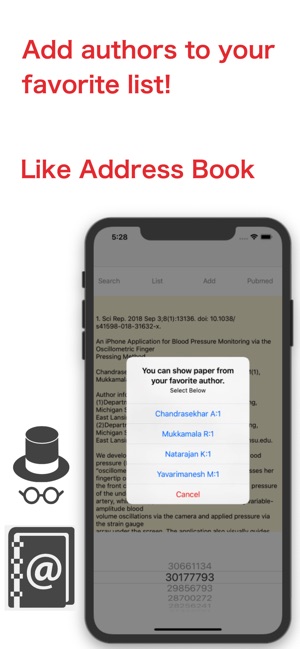
~ What features? ~
- You can save authors and add them to your favorite list.
- Like address book, you can access to particular paper by author’s name.
- You can confirm how many papers you saved for the author.
~ Procedure ~
1. Search some papers from the button of SEARCH. *1

2. Turn the PMID list to find your favorite paper.
3. Press ADD button to add some authors to your favorite list.
4. Press LIST button and show your favorite list.
5. Select your favorite author’s name. *2
6. Select PMID and wait for loading.
7. Press PUBMED button if you want to read the original paper. *1

*1 Internet connection is necessary.
*2 The number following the name shows how many papers you saved for the author.
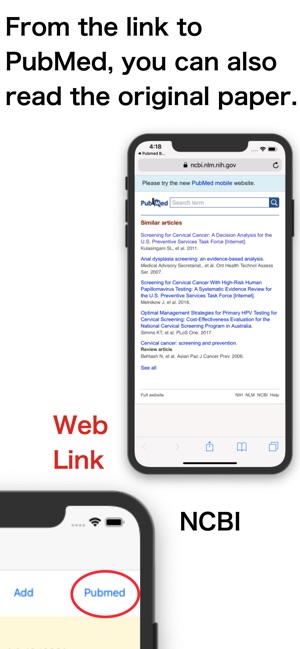
支援平台:iPhone, iPad, Apple Watch
